It is widely knew that r4isdhc rts 3ds is the most popular slot_1
card in the market,it came from old r4 team and it was also the best
r4isdhc card. What’s more, several days before,the Nintendo has updated
n3ds firmware to v7.1.0-16, r4isdhc rts 3ds card has been confirmed can
directly work on it. (If your card cant work well on 3ds latest
firmware, you can updat it by another console or just exchange a
preflashed one, you can buy R4 3ds
with up to date firmware from modchipfactory.com ) Today, the
r4i-sdhc.com released a updated news about r4i card kernel update that
the new firmware v1.78b for r4i 3ds released. the update mainly fix some
RTS games white screen issues,games hang issues and so on.
Now, following is a detailed guide on how to update r4isdhc rts 3ds card to v1.78b
1.Download the latest R4i SDHC latest Firmware V1.78b from r4i-sdhc.com,unzip it,open the folder and copy the root files into your micro sd card
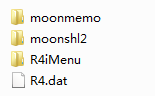
2. Insert your micro sd card into r4isdhc rts 3dsflash cart and put them together to your N3DS and power on it


Click the game Pokemon White 2(US) and start playing
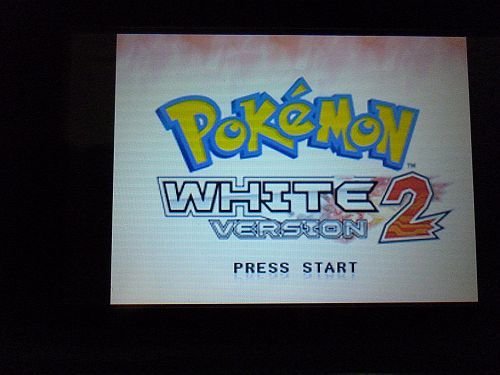
Now, following is a detailed guide on how to update r4isdhc rts 3ds card to v1.78b
1.Download the latest R4i SDHC latest Firmware V1.78b from r4i-sdhc.com,unzip it,open the folder and copy the root files into your micro sd card
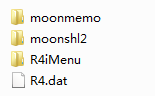
2. Insert your micro sd card into r4isdhc rts 3dsflash cart and put them together to your N3DS and power on it


Click the game Pokemon White 2(US) and start playing
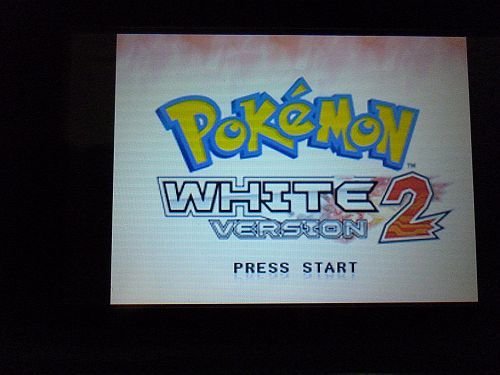
No comments:
Post a Comment