3DS Firmware has been updated to V6.1.0-12,yet following cards can work well on it :
R4i gold 3dsflashcart
Supercard dstwo
R4idsn 3ds
R4i sdhc rts 3ds
and following is a detailed guide on how to update r4isdhc rts 3ds for N3DS V7.1.0-16
1. Download the latest r4i sdhc 3ds kernel V1.73b from r4i-sdhc.com
 2.unzip it, open the folder and you will get these files,like following pix shows
2.unzip it, open the folder and you will get these files,like following pix shows
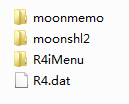
3. copy these files into your micro sd card and insert your micro sd card into r4isdhc rts 3dsflashcart ,then put them together to your 3DS/XL (lower to 7.1.0-16) or DSi or NDS/NDSL and so on.
4. Power your console,then enter R4i-sdhc GUI, click the third icon “Config” just like following pix shows to update your r4isdhc rts 3ds card

5. Click start to start the update,during the update,pls dont power off your console or take your card out
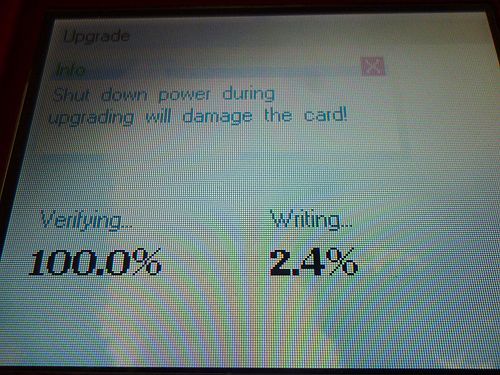
After upgrade complete, you can make your r4isdhc rts 3dsflashcart work well on your N3DS V6.2.0-12.
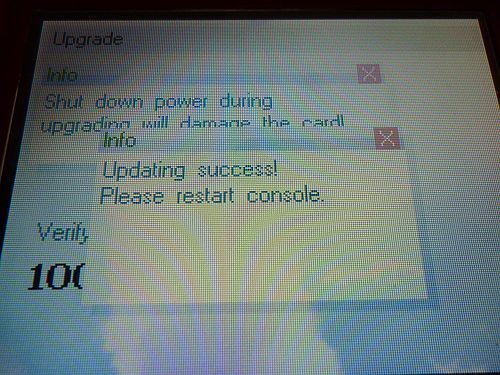
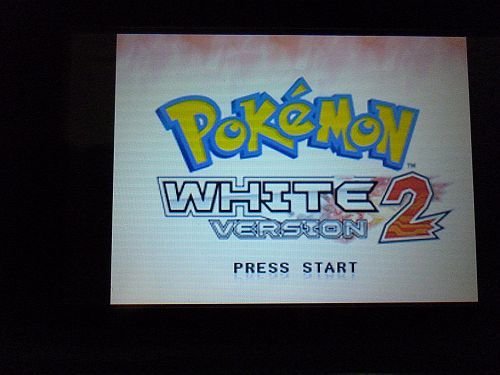
R4i gold 3dsflashcart
Supercard dstwo
R4idsn 3ds
R4i sdhc rts 3ds
and following is a detailed guide on how to update r4isdhc rts 3ds for N3DS V7.1.0-16
1. Download the latest r4i sdhc 3ds kernel V1.73b from r4i-sdhc.com
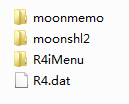
3. copy these files into your micro sd card and insert your micro sd card into r4isdhc rts 3dsflashcart ,then put them together to your 3DS/XL (lower to 7.1.0-16) or DSi or NDS/NDSL and so on.
4. Power your console,then enter R4i-sdhc GUI, click the third icon “Config” just like following pix shows to update your r4isdhc rts 3ds card
5. Click start to start the update,during the update,pls dont power off your console or take your card out
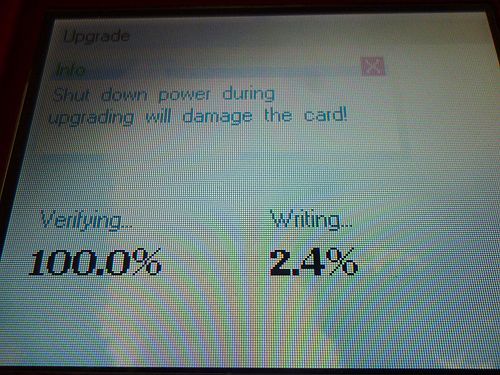
After upgrade complete, you can make your r4isdhc rts 3dsflashcart work well on your N3DS V6.2.0-12.
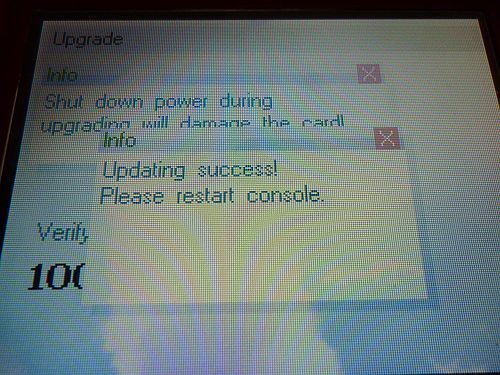
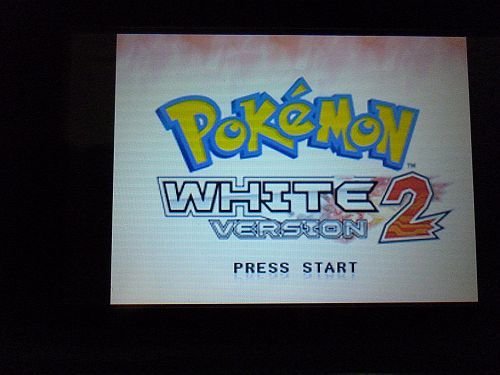
No comments:
Post a Comment