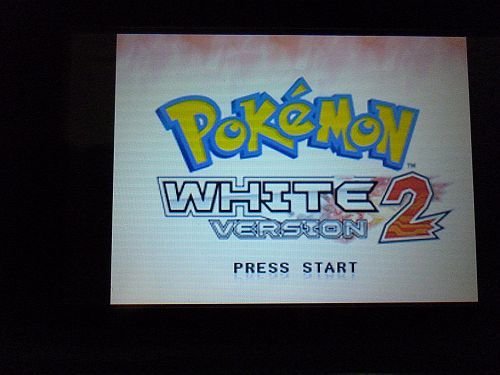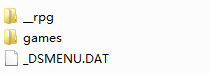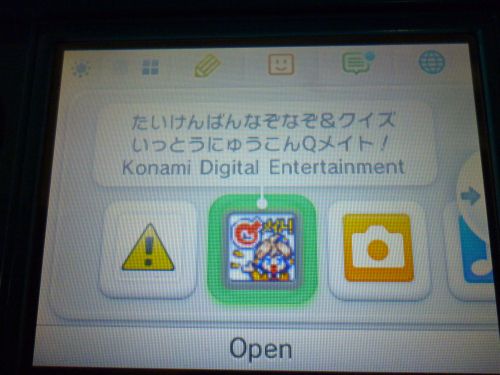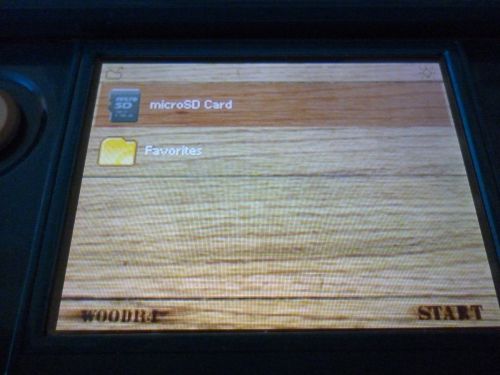Today, GBA Forum number Devin shared a detailed review about
gateway 3ds,who received the sample from official team and shared his experience
with all of our users, so following is detailed user guide on how to set
up gateway 3ds,i mainly quotated from original post :
You can prepare, and use the GW3DS
using one microSD card, however I recommend having two microSD cards.
One that is at least 2 GBs in size to hold the blue labeled DS Flash Kit
firmware, along with the GW3DS exploit installer. The other microSD
card should be at least 16 GBs in size; due to the fact that the max
size a 3DS ROM can be is 8 GBs. Currently, the largest sized ROM dumps
are 4 GBs, meaning that you will need a microSD card larger than 4 GBs
to get started. However a GBAtemp user by the name of 3DSGuy has created
a tool that trims 3DS roms to a smaller size that would allow someone
to make a 4 GB 3DS rom small enough to fit onto a 4 GB microSD card. His
tool can be found in the download section below, and so far all the
roms I’ve trimmed using it have worked fine.
A microSD Card Reader and SD card reader: Sadly, the
GW3DS does not come with a microSD card reader. You will need one in
order to drag/drop 3DS ROMs to the microSD card, as well as put the blue
labeled DS Flash Kit kernel files onto the smaller 2 GB microSD card.
The SD card reader is needed to copy the required “launcher.dat” file.
3DS unit on firmware v4.1-4.5: At the time of
writing this review the GW3DS only supports 3DS/3DS XL units on firmware
4.1-4.5. If your 3DS is on a higher firmware then you’ll have to wait
for the GW3DS Team to release an update. If you are interested in
purchasing a 3DS/3DS XL then the way to make sure you get a compatible
unit is to check the back of the box to make sure it says “Trademark of
Nintendo 2012″. This ensures it will have a firmware GW3DS currently
supports. The Pikachu 3DS XL, Black 3DS XL, and the Animal Crossing New
Leaf 3DS XL, are units confirmed to have a firmware higher than 4.5.
(For the US that is it in other regions the 3DS may come with a lower
firmware and still be a special edition 3DS XL.) It’s recommend that if
your 3DS is lower than 4.5 that you find a retail game with the 4.5
update, and update that way. The GW3DS team has recommended not updating
to 4.5 using the GW3DS.
1x SD Card (At least 2 GBs in size): All new 3DS
units come with a 2 GB/4 GB SD card. A smaller SD card might work, but I
have yet to try the exploit with one. This SD card is needed in order
to store your games saves on, as well as to store the GW3DS required
“launcher.dat” file.
3DS ROMs (Do not ask for these here, we do not support hosting or sharing links to illegal content)
Win32 Disk Imager
GW Release zip file
Mac OS 3DS Imaging Tool
3DSGuy’s Rom Tool &
Instructions
3DS SD Card Set-up:
Assuming you’ve already downloaded the GW Release zip file, open it
in a program such as Winrar or 7zip. This is shown above in the first
image. This archive file contains everything you will need to setup the
blue labeled GW3DS Flash Kit, and the SD card. Once you have opened it
you are going to want to go into the “GW Release folder”, in which you
will find a file by the name of “launcher.dat”. Extract that file to the
SD card, and insert the SD card into your 3DS. The second image above
shows this being done in the archival program, Winrar. Once that is
completed you are finished with this part of the setup. The reason why
we are putting the “launcher.dat” file onto the root of the SD card is
because once the 3DS crashes from the corrupt strings in the DS Profile
Settings, it turns to the SD card to read data. Once the information is
read, the 3DS reboots into GW3DS mode which allows the red labeled GW3DS
Flash Kit to function. So this is an essential step in setting up your
GW3DS.
GW3DS Blue Labeled Flash Kit Set-up:
For this setup you must once again open the GW Release zip file you
downloaded. Once opened, navigate to the “Blue Card (R4i)” folder, and
extract all the folders/files in it to the root of your microSD card.
Insert the microSD card into the blue labeled Flash Kit, and then insert
the blue labeled Flash Kit into your 3DS. This Flash Kit should show up
as a game in the 3DS’ main menu, after which you should launch it.
After it launches you will see an icon with the GW3DS logo called “GW
Install”, highlight it and press A. You will now boot into a screen that
says “Press A to Install”, and “Press B to Exit”. Press A, and the GW
Install homebrew application will begin exploiting your 3DS system.
(NOTE: You can run the GWINSTALL file on any DS flashcart as long as it’s supported by 3DS firmwares v4.1-4.5.)
What the GW Installer is doing right now is corrupting strings in the
3DS’ DS User Settings in order to allow you to crash the 3DS in 3DS
mode. This will then allow the exploit launcher to function. Once the
installer is finished verifying that the 3DS was exploited successfully,
you will press the A button once more to exit to the 3DS’ main menu.
Now, go into the 3DS’ settings, and into the other settings option, then
proceed to press the profile option, and lastly the option that says
Nintendo DS Profile. Your 3DS will crash, reboot, and you will be in
GW3DS mode. You must go back into the Nintendo DS Profile setting, and
crash your 3DS every time you turn it off. You must also run the GW
Install homebrew each time you use the 3DS’ DS mode (ROMs, homebrew,
etc), and do every step thereafter.
GW3DS Red Labeled Flash Kit Set-Up:
Now for the last steps to set-up your GW3DS to play 3DS ROMs.
Assuming you have already downloaded the Win32 Disk Imager program, the
next step is to navigate to your 3DS ROM collection. The 3DS ROMs have a
file extension of .3DS. Be sure that you are attempting to flash the
correct region 3DS ROM for your 3DS system, as the GW3DS Team has not
yet released the multi-region update. With the microSD card plugged into
your computer, start up the Win32 Disk Imager. This program is
recommended to write the 3DS ROM to the microSD card. Once Win32 Disk
Imager is loaded, be sure to check that your microSD card drive letter
is selected, if it is not you may end up writing the ROM to another
device.
Now click the folder icon in the Win32 Disk Imager program, and
select your 3DS ROM. If you do not see your ROMs then you may need to
change the file type to browse “All Files”. Once the 3DS ROM is
selected, press the “Write” button. Click yes when it gives you a
warning about corrupting the physical media. What you are doing right
now is writing the 3DS ROM files to the microSD card, which will allows
the 3DS to read the information off the microSD card using the GW3DS red
labeled Flash Kit as if it was an actual 3DS cartridge. Wait for the
ROM to finish being written to the microSD card, and then put the
microSD card into the red labeled GW3DS Flash Kit. Finally, Insert the
GW3DS red labeled Flash Kit into the 3DS. The game should appear in the
menu as a normal game as long as you are in GW3DS mode. Press A on the
game, and watch the ROM boot.
The game should play exactly like an original retail version, but
initially you might see a longer boot time. This is due to the GW3DS
searching the 3DS’ SD card for a gamesave, if none is found it will
create one on the GW3DS itself. In order to permanently save the game
you must let the game save, press the Home button on the 3DS, and then
press X to exit the game and A to confirm. This allows the GW3DS to
transfer the save from the GW3DS to the 3DS’ SD card. The saves are
stored in .SAV format, so you can easily back them up to your computer
by inserting the SD card into your computer and dragging the .SAV files
from the root of the SD card to your computer. Enjoy your GW3DS.